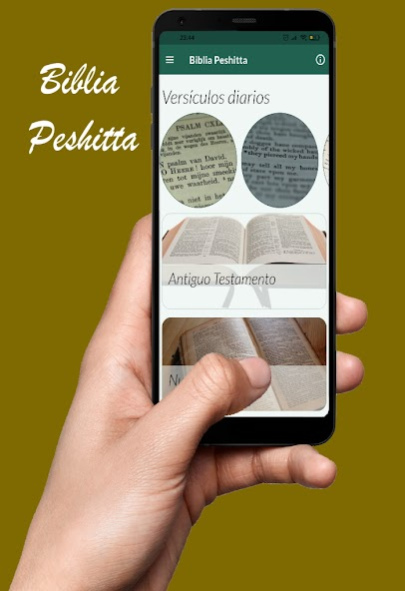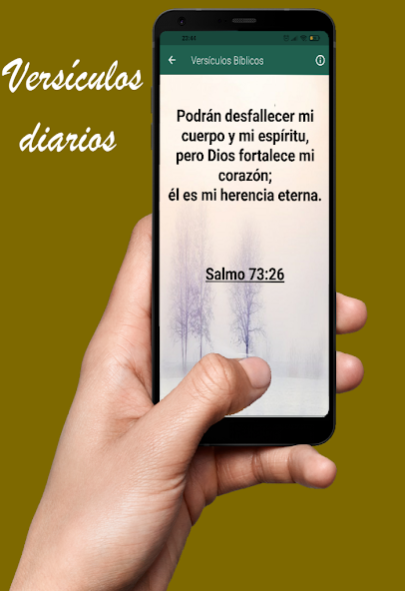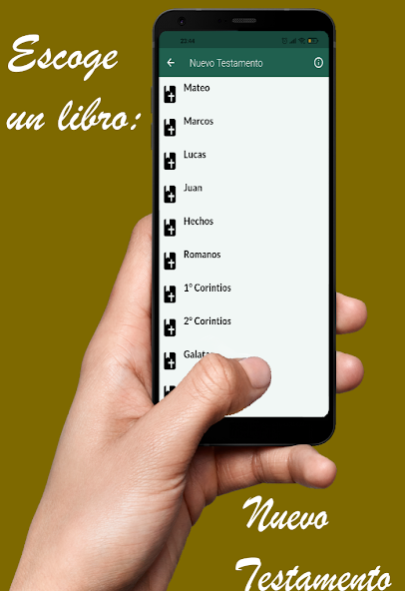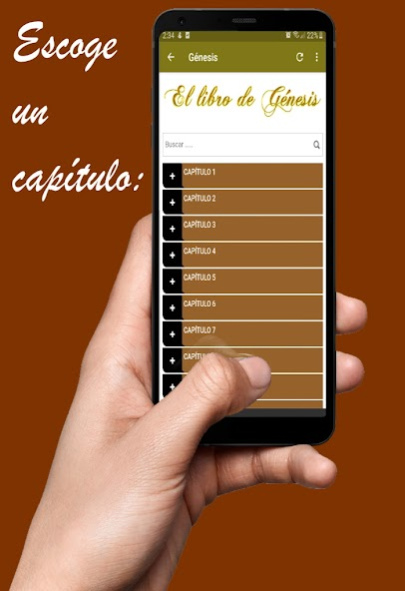Biblia PesHita 3.2.2
Free Version
Publisher Description
This bible is a translation of the ancient Aramaic text.
In the time of Jesus Christ, Aramaic was the language of Palestine because the Jews had adopted it at the time of the exile, leaving Hebrew as the language of worship.
The Spanish translation of the Peshitta Bible was a pleasant surprise since the version is clear and beautiful at the same time.
In this version of the Peshitta Bible, the biblical message has been transmitted using contemporary language, but without leaving elegance behind.
One of the most interesting aspects is that the translation was made by Hispanics, and represents an effort to bring to the Spanish-speaking people an ancient version of the Scriptures in a way that is faithful to the ancient manuscripts, and understandable in our contemporary language of the Peshitta Bible.
In this App you will find the Peshita Bible in Spanish for free:
-Old Testament
-New Testament
As well as other additional elements that will be very helpful.
About Biblia PesHita
Biblia PesHita is a free app for Android published in the Reference Tools list of apps, part of Education.
The company that develops Biblia PesHita is Apps para el Alma. The latest version released by its developer is 3.2.2.
To install Biblia PesHita on your Android device, just click the green Continue To App button above to start the installation process. The app is listed on our website since 2023-10-26 and was downloaded 1 times. We have already checked if the download link is safe, however for your own protection we recommend that you scan the downloaded app with your antivirus. Your antivirus may detect the Biblia PesHita as malware as malware if the download link to com.biblia.peshitta.gratis is broken.
How to install Biblia PesHita on your Android device:
- Click on the Continue To App button on our website. This will redirect you to Google Play.
- Once the Biblia PesHita is shown in the Google Play listing of your Android device, you can start its download and installation. Tap on the Install button located below the search bar and to the right of the app icon.
- A pop-up window with the permissions required by Biblia PesHita will be shown. Click on Accept to continue the process.
- Biblia PesHita will be downloaded onto your device, displaying a progress. Once the download completes, the installation will start and you'll get a notification after the installation is finished.